Using disc image for disc replication
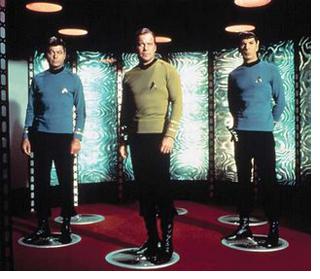
Remember the transporter of the StarTrek? Captain Kirk and his team could beam themselves to any place without the need of driving a spaceship. Although this process of dematerialization and rematerialization was a fictional concept, we find it very useful in transporting a disc; be the disc a CD or DVD.
Similar to the transporter of the StarTrek, our goal is to make an exact replica of the disc from point A to point B without the need of physically sending it. Disc image makes this possible. At point A one puts the disc into a disc drive, with the help of software the disc drive reads the content of the disc and the software packages the content with the instructions on how to re-construct the disc. The result of this process is a computer file called disc image which can be sent to point B via the Internet. At point B when the disc image is received and with the help of the same or compatible software, a disc can be created by the software following the instruction stored in the disc image.
In StarTrek they used the term “transporter accident” to describe the case when a person or object was not rematerialized correctly. In the case of disc imaging, let’s define transporter accident as the case when the reconstructed disc is not exactly the same as the source disc. It is the purpose of this article to explain how to use disc image correctly to avoid transporter accidents.
Disc image transporter accidents occur in three ways, i.e. during construction, during transmission and during reconstruction. There are ways to minimize the possibility of these accidents from happening.
Transporter accidents during construction
Although the process of making a disc image is simple, i.e. read the disc and then package the data in a standard format that can be understood by the re-construction software. In most case, though not necessary, the construction software will be the same as the re-construction software. For example, you can create a NERO image file using NERO, upload the file to an FTP site, and the file is then downloaded to create a physical disc using NERO again.
The chance of reading error can be minimized by using a good CD-ROM or DVD-ROM drive. If the source disc is not physically damaged, error correction from the operating system or CD burning software can make the reading pretty reliable. When you get the message saying “Image successfully created” you probably think nothing can go wrong. But wait! There is still one big problem. What if the CD/DVD drive cannot read certain information on the disc? For example, CD+Text and CD+G.
Without going into the detail data structure of a specific format, we just want to warn you that there is hidden information on many discs that will not be read either because the software ignores it or the disc drive cannot read it. To avoid the software ignore such information, make sure to select the necessary options so that whole disc is read. For example when you use NERO to copy an audio CD, make sure to check
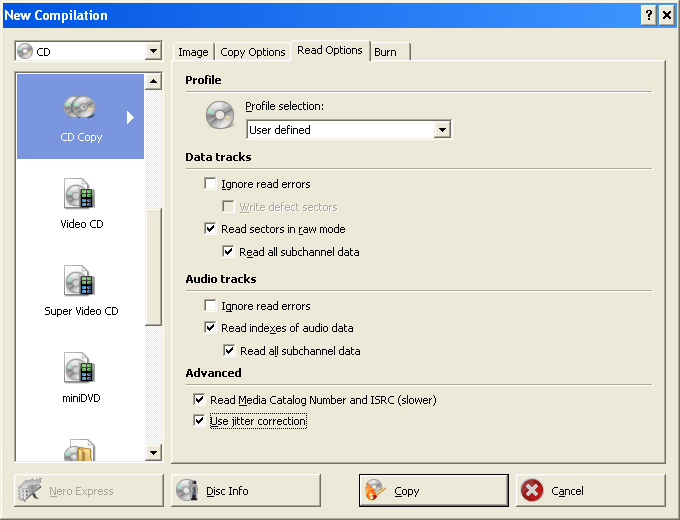
- Read sectors in raw mode -> Read all sub-channel data
- Read indexes of audio data -> Read all sub-channel data
- Read Media Catalog Number and ISRC (slow)
Fail to do so will result in a disc image that might not represent the original disc. But even this is done you have only solved half of the problem. If your disc drive is incapable of reading sub-channel data then all these efforts are useless. To assure your disc drive can read sub-channel data, use drive probing tool such as NERO InfoTool. The picture below shows the capability of a Pioneer DVR-112D.
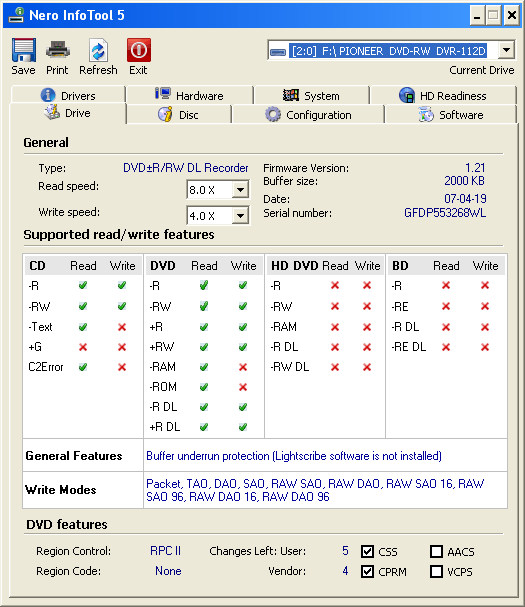
From the picture you can see the drive is capable of reading –Text sub-channel data. If you use this drive to create a disc image, say a NERO image, the –Text sub-channel data will be embedded into the disc image file. But from the picture you can also see the drive is incapable of writing sub-channel data. It is obvious that sub-channel data will be lost if you use the just created image to reconstruct the disc.
Transporter accidents during transmission
Once you have created a disc image, let say 650MB for a fully-loaded audio CD or 4.7GB for a fully-loaded DVD-5, your first instinct is to send this disc image file to your recipient through the Internet. But how? Sending by email as an attachment? FTP to a server?
We can pretty much rule out the email as attachment option unless the image file is within a manageable order of magnitude. Sending a 10MB file through email might be filtered by a mail server, not to mention a 650MB file. So sending through email is a feasible but impractical option. FTP seems to be a good option but it is error prone. Why? Most FTP server might time you out when you try to upload a big file. It is very normal after uploading 600MB with 10MB more to go and you get the notorious “Connection closed by client” error. Unfortunately unlike downloading the broken transfers can be resumed, a failed uploading is dead, period. Even if the whole image file is successfully uploaded, there is still a pitfall. If the image file is uploaded using ASCII mode then the reconstruction will fail for sure. By default most FTP programs use ASCII mode for file extensions that are unknown to them. Common file extension such as .exe, .zip, .rar, and .dll are known to be binary and will be uploaded in binary mode. But file extensions such as .iso, .nrg, .dmg, and .toast maybe unknown to some FTP program and will be transmitted in ASCII mode while the data itself is binary. This unintended data translation contributes to most transporter accidents.
Transporter accidents during reconstruction
Assume the recipient gets the same disc image as the sender has sent, reconstruction should be a snap right? Unfortunately that’s far from the case. The problem is more complicated then the accidents during transmission which can be easily corrected with the suggestions given later.
The causes of not being able to re-construct the same original disc can be many. The problem is complicated by the matrix of the physical disc formats and the disc image formats. For the physical disc formats we have Audio CD, CD Extra, Mixed Mode, ISO 9660, Apple HFS, Apple HFS+, DVD-ROM, DVD-Video, HD-DVD, Blu-ray, etc. For the disc image formats we have ISO, NERO, UDF, DMG, TOAST, BIN/CUE, DDP, etc.
Possible problems are:
- The disc image file does not include all the information.
This can be hardware problem as mentioned above in the “Transporter accident during construction,” or software problem because such information is ignored. - The re-construction software is incapable of deciphering all the information
- The writer is incapable of writing all the information, as shown in the previous picture that sub-channel data cannot be written for Pioneer DVR-112D.
Suggested Solutions
The only way to avoid transporter accidents during construction and re-construction is to get the right combination of hardware and software. Your disc drive has to be able to read and write sub-channcl data. Otherwise there is very high chance the disc created from the disc image will not be same as the master. Not all software is capable of reading and writing sub-channel data either. Make sure to check the datasheet when you purchase your disc burning software.
A tested and verified combination is to use Plextor 712SA as the disc drive, Gear Mastering Pro as the construction and re-construction software, and DDP file format as the disc image. In this combination, you should have the peace of mind that the destination disc will be the same as the original disc.
Solutions to Transporter accidents during transmission
We have derived a practical solution for sending a disc image. The steps are very simple but they eliminate the transporter accidents gracefully. In one statement: “Zip and Split .”
By zipping the file we assure the FTP program will upload the disc image in binary mode. By splitting the file we assure a more reliable upload. For example you might have a disc image of 600MB. By zipping it the final file size might be shrunk to 400MB. If you split the file into 10 x 40MB files and when there is an uploading error, you just need to re-upload the one or two failed file. Uploading a 40MB file is much more reliable then uploading a 400MB file.
Programs such as Winzip and WinRar allow the compressing and splitting of files. By putting all the split files into a single directory, the recipient can re-build the original image file by double-clicking on anyone of the .zip or .rar file.
Conclusions
Please don’t be deterred from using disc image as disc master for replication.
Although transporter accidents in StarTrek could be fatal and a person could die from it, transporter accident for disc imaging is normally more tolerant. You don’t even know it's there in most cases because the accident usually would not affect the main function of the disc, except in the case of CD+G. NERO image for DVD-Video is known for its alternation of the VOB file data structure. But this seldom affects the quality and functionality of the disc created. If you are sending a disc image for CD-ROM or DVD-ROM you can pretty much forget about transporter accident because the chance for discrepancy is statistically small to be neglected. You should care about transporter accident for Audio CD only when you have ISRC codes and CD-Text.
Since “zip and split” eliminates transportation accident during transmission, it is very safe to use disc image as master for your disc replication project.