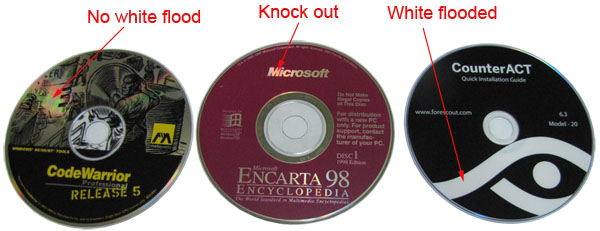Since winning the high definition war Blu-ray is the champion of the new era of video distribution. Or has that truly been the case? We as a disc replicator haven’t seen a big demand for Blu-ray yet, at least not at the indie level. Hollywood movies have moved to Blu-ray or simul-release Blu-ray’s and DVDs. But for the indies, I think the license fees are still too high. For low-volume production, the total of the license fees is even higher than the cost of replicating the disc. I do have suggestions for the indies who want to distribute high-definition videos.
- Use Blu-ray duplication instead of replication. Burning blu-ray movies on BD-R does not require AACS.
- Use dual-layer DVD, or even single layer DVD if your video is short, and encode the video in AVCHD format. The replicated disc is still a DVD but it won’t play on DVD players. Instead, it will play on blu-ray players. Believe it or not, AVCHD can still attain the full HD resolutions of 1920 x 1080. The playtime will be dependent on the resolutions of course.
Please feel free to contact us at New Cyberian if you need to know about any high-definition video solutions.